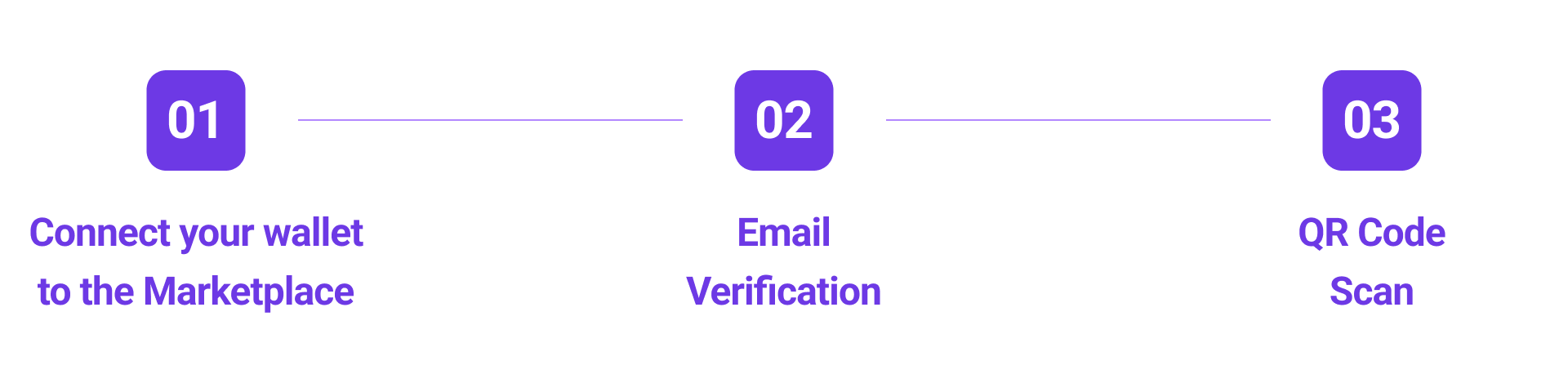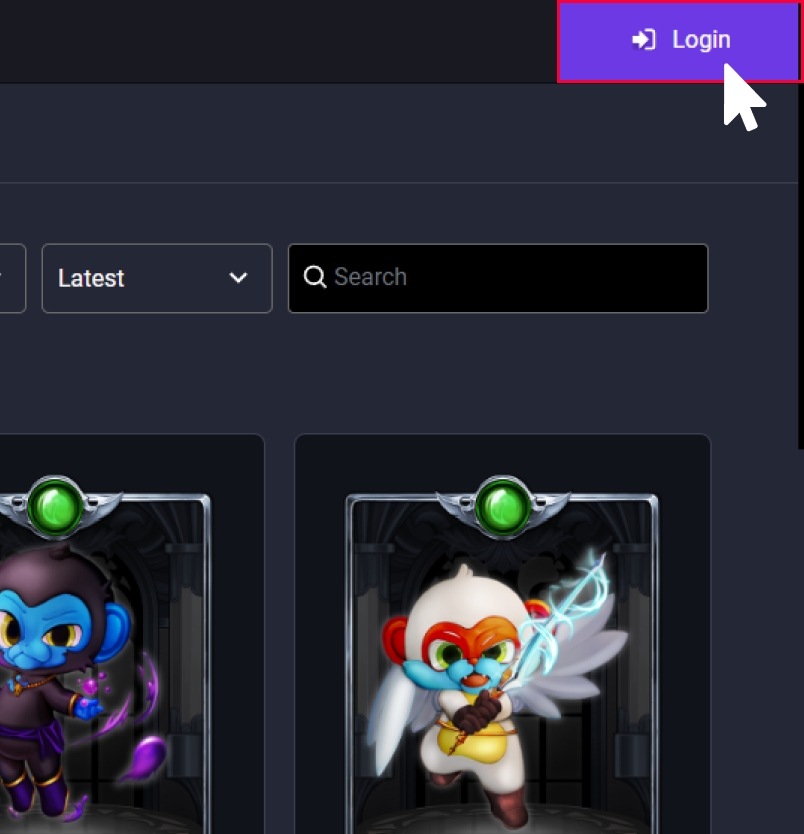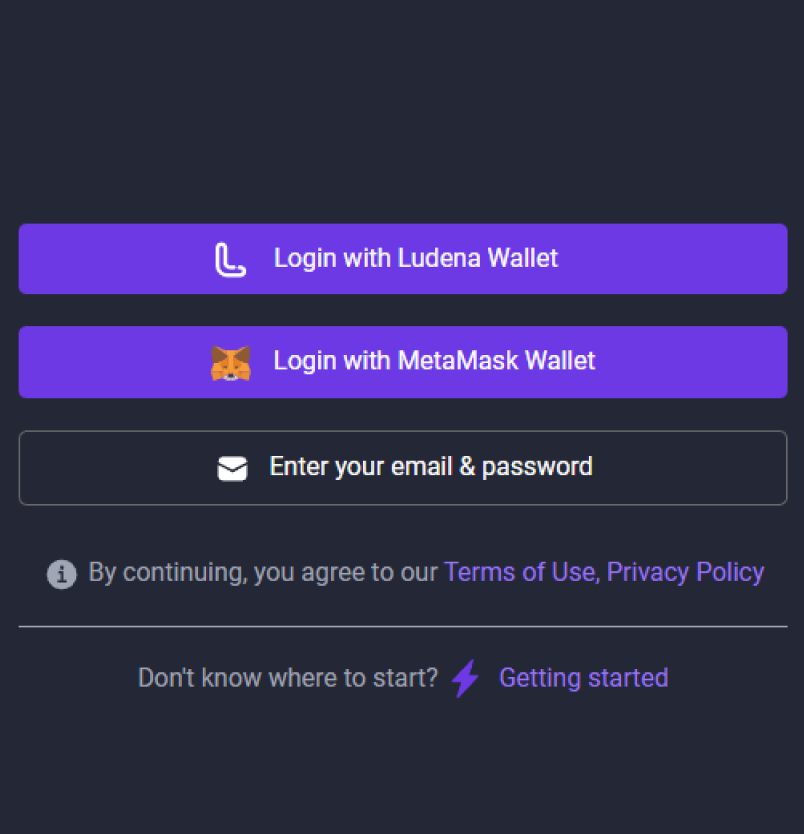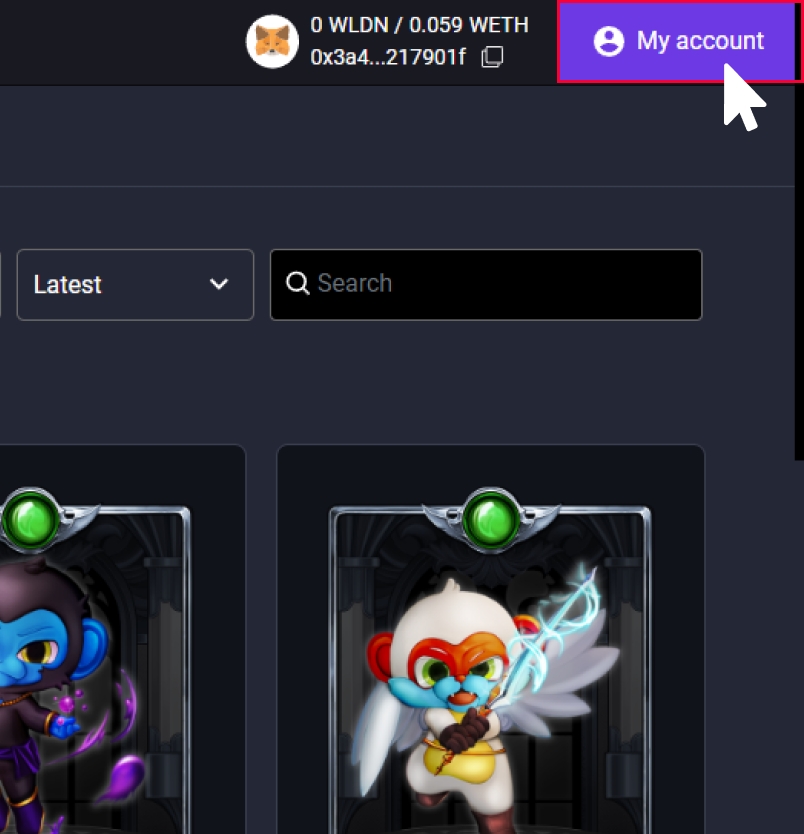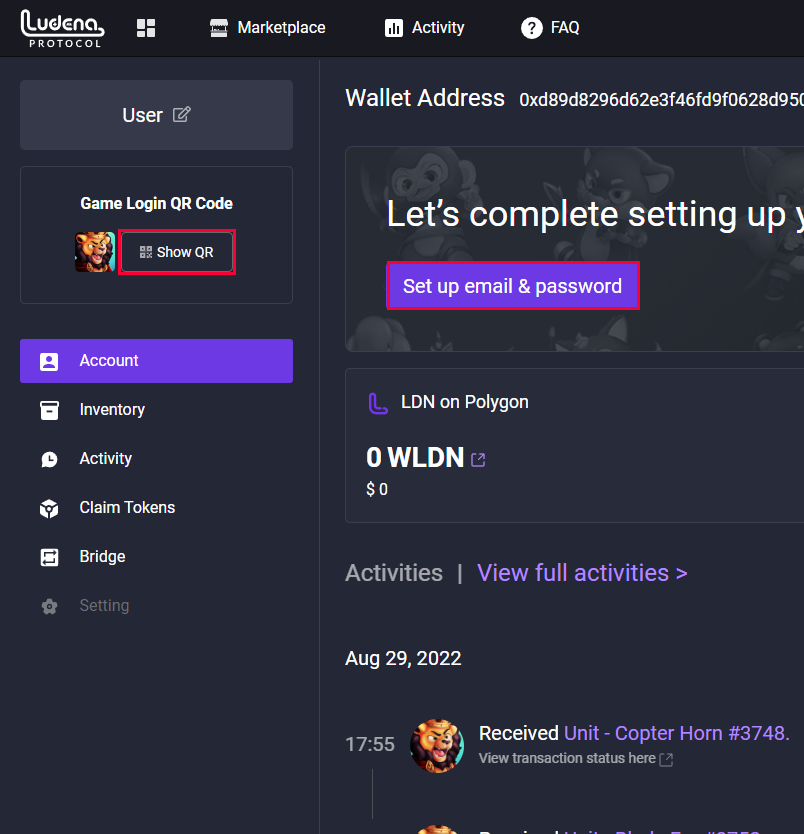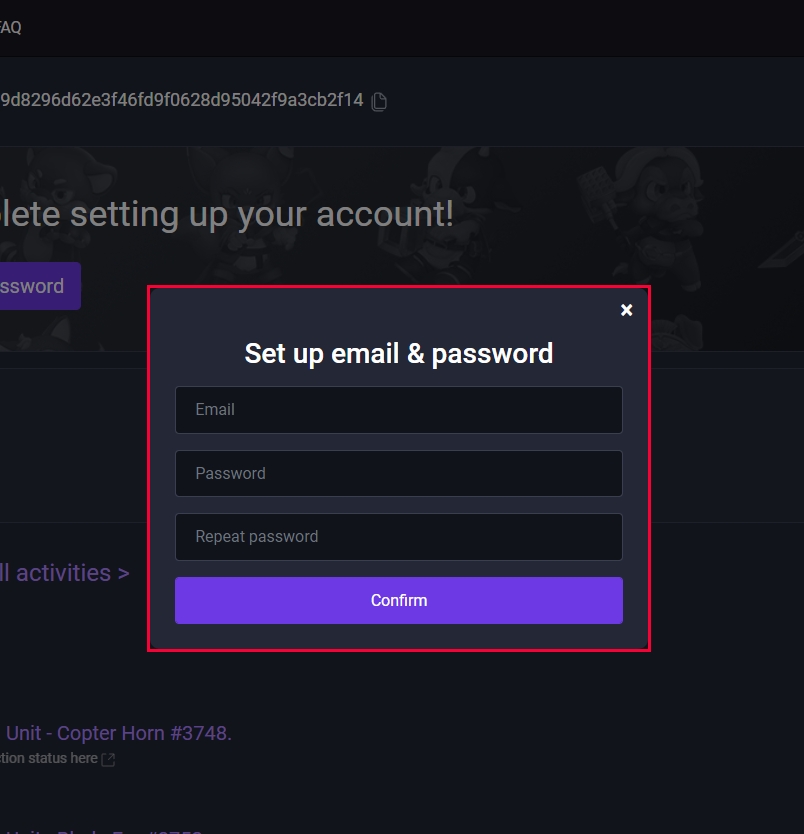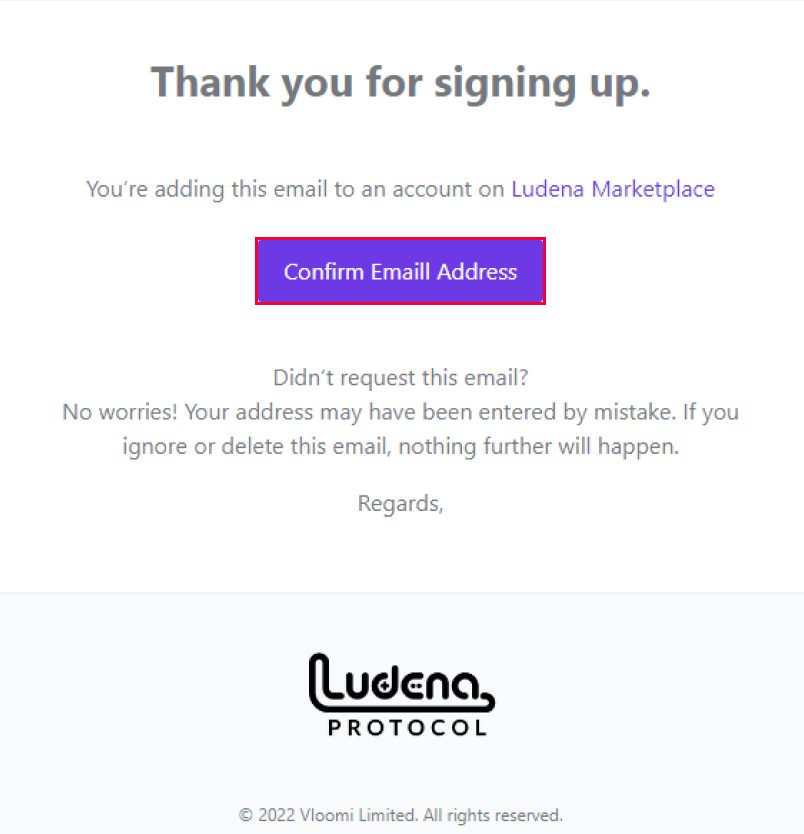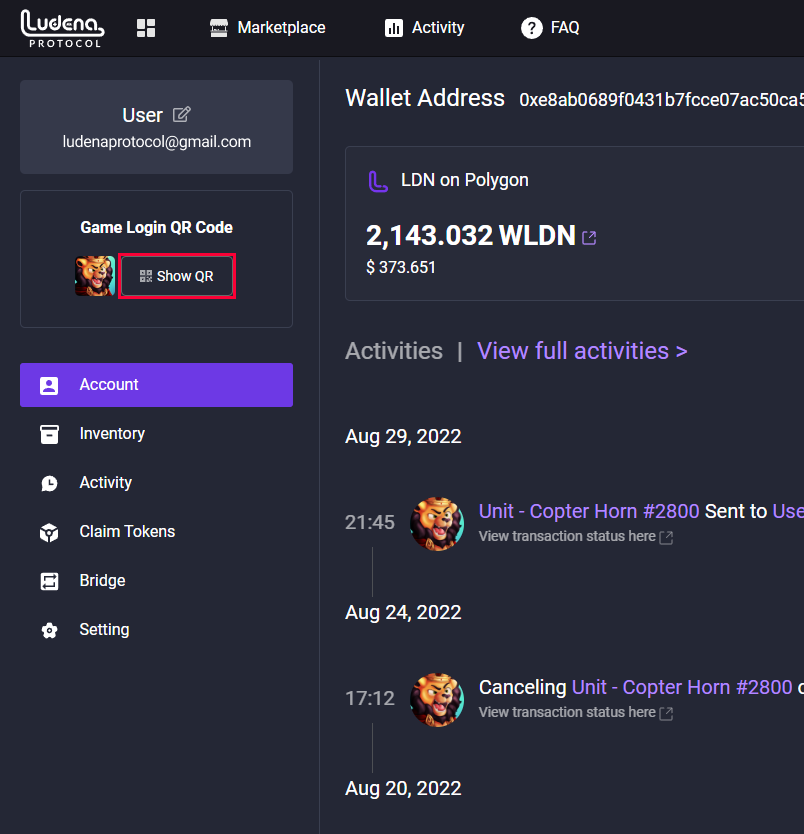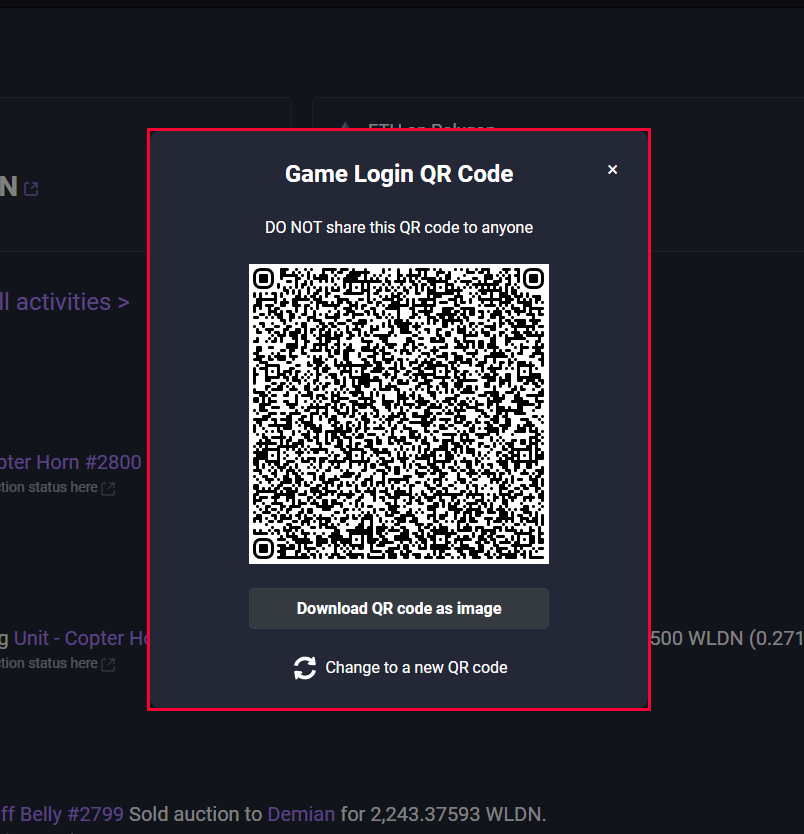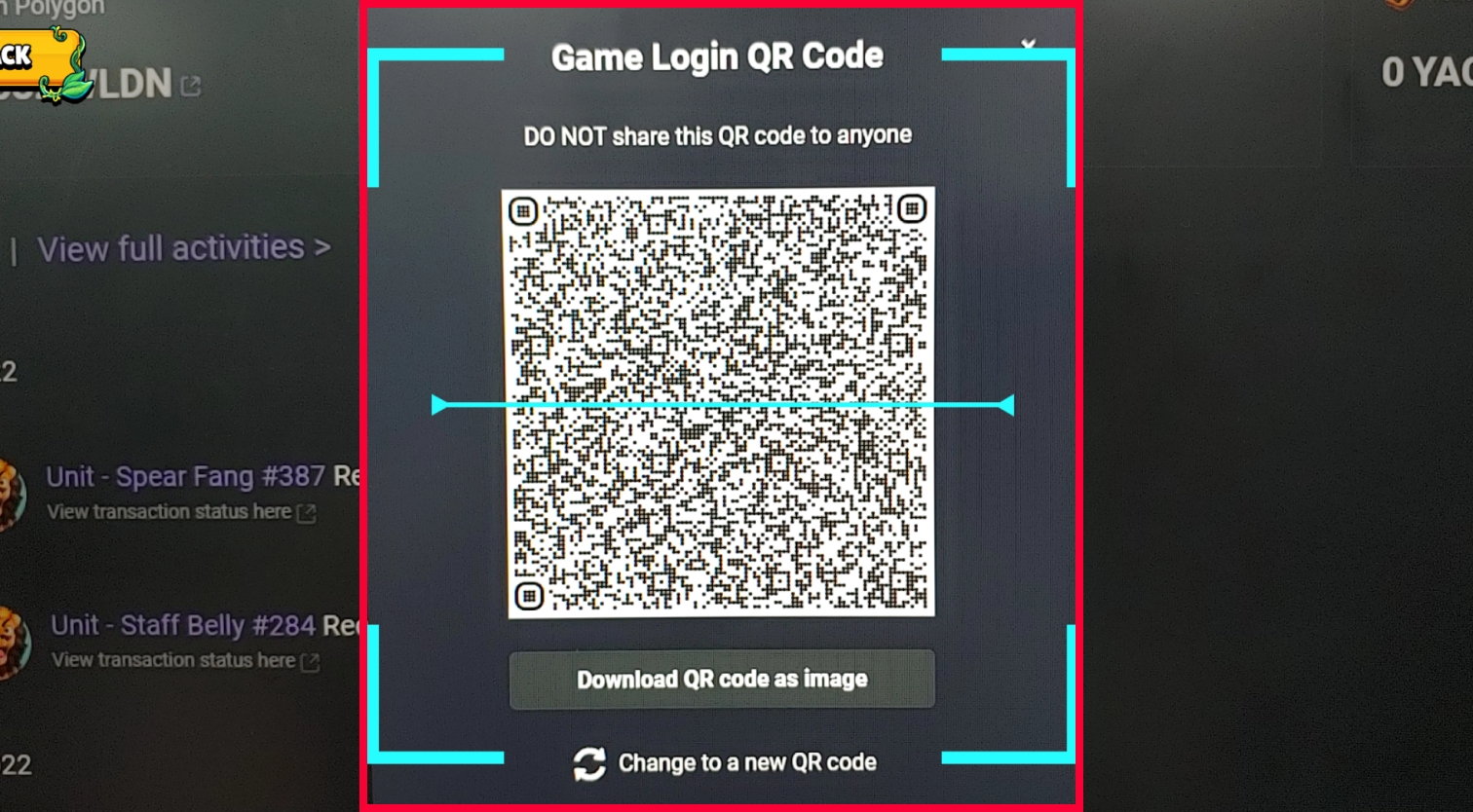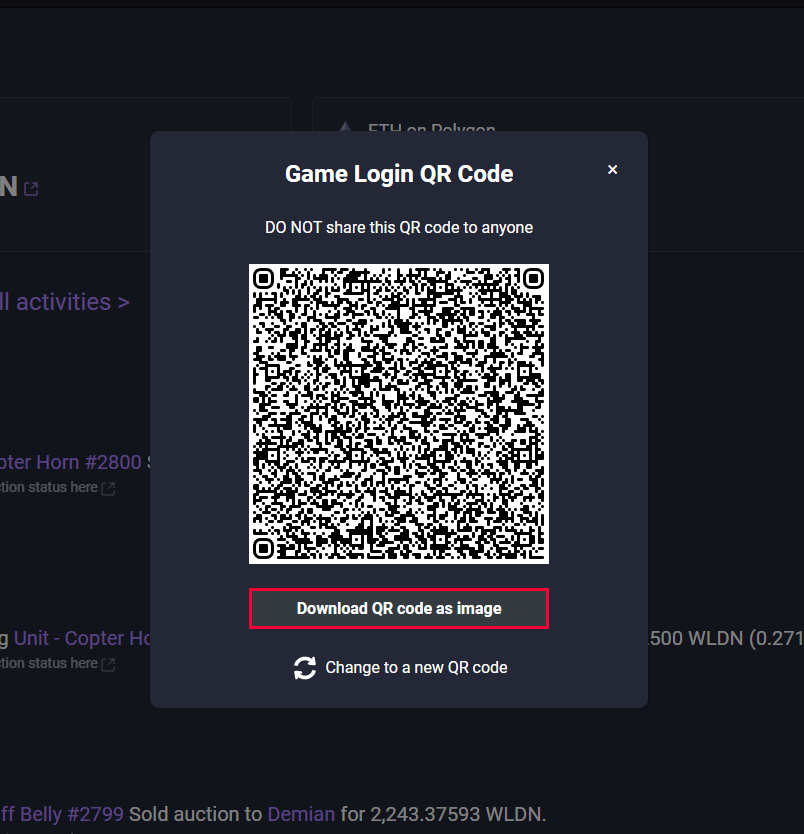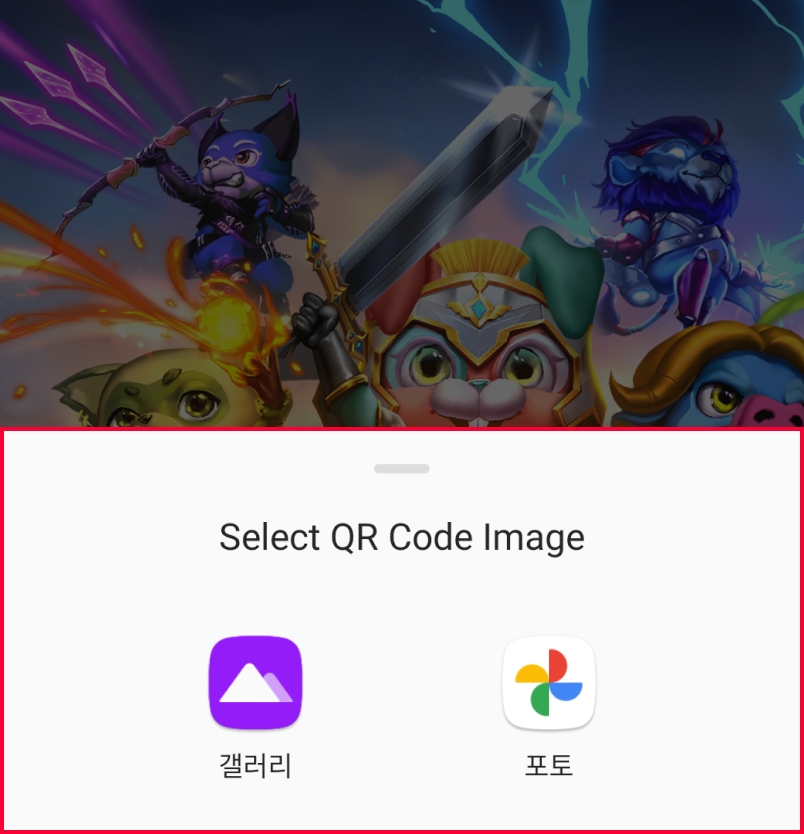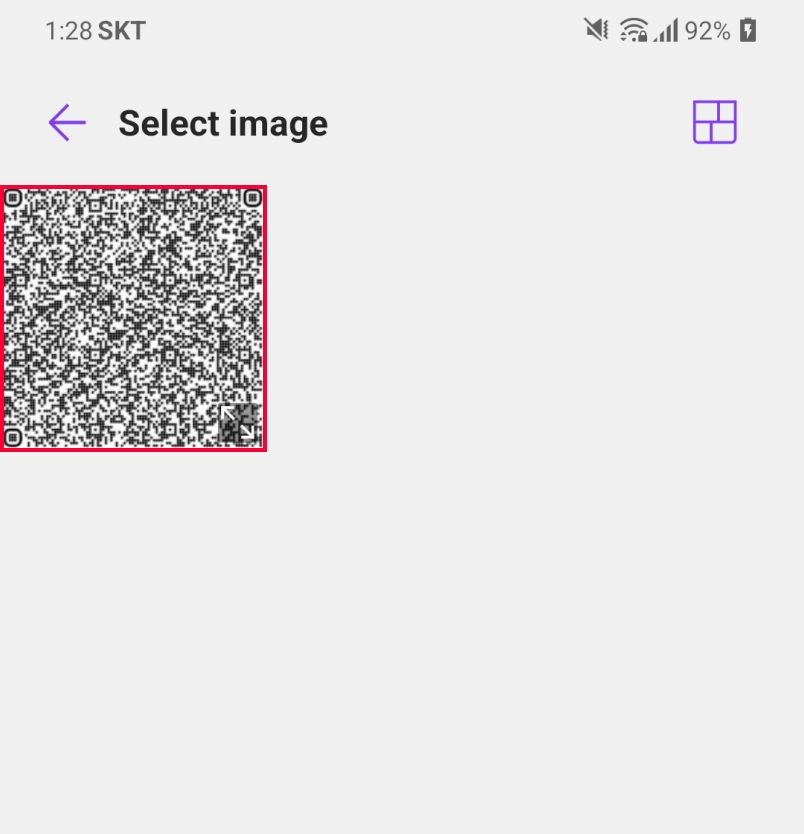How to Log-In to Kanimal Clash
Users can log-in to Kanimal Clash through QR Code generated from the Marketplace.
01. Connect your wallet to the Marketplace
Click Login button in the top right corner, select Ludena Wallet or MetaMask Wallet to connect.
02. Email Verification
2-1. Click My account button in the top right corner of the Marketplace, Select Show QR or Set up email & password.
2-2. Enter Email and Password. Click Confirm Email Address in the selected email address to complete email verification. (Selected Email Address will be used for the Marketplace)
03. QR Code Scan
3-1. After verifying email address, select Show QR button to generate QR Code to log-in to Kanimal Clash.
3-2 How to Log-In with QR Scan : Open Kanimal Clash app after installing. Press SCAN QR button and scan the QR code in the Marketplace. (Must own 8 different NFT to log-in)
3-3 How to Log-In by Uploading QR Code : Click Download QR code as image button to download QR code to the gallery. Then press QR CHOOSE button to upload downloaded QR code image. (Must own 8 different NFT to log-in)
Last updated